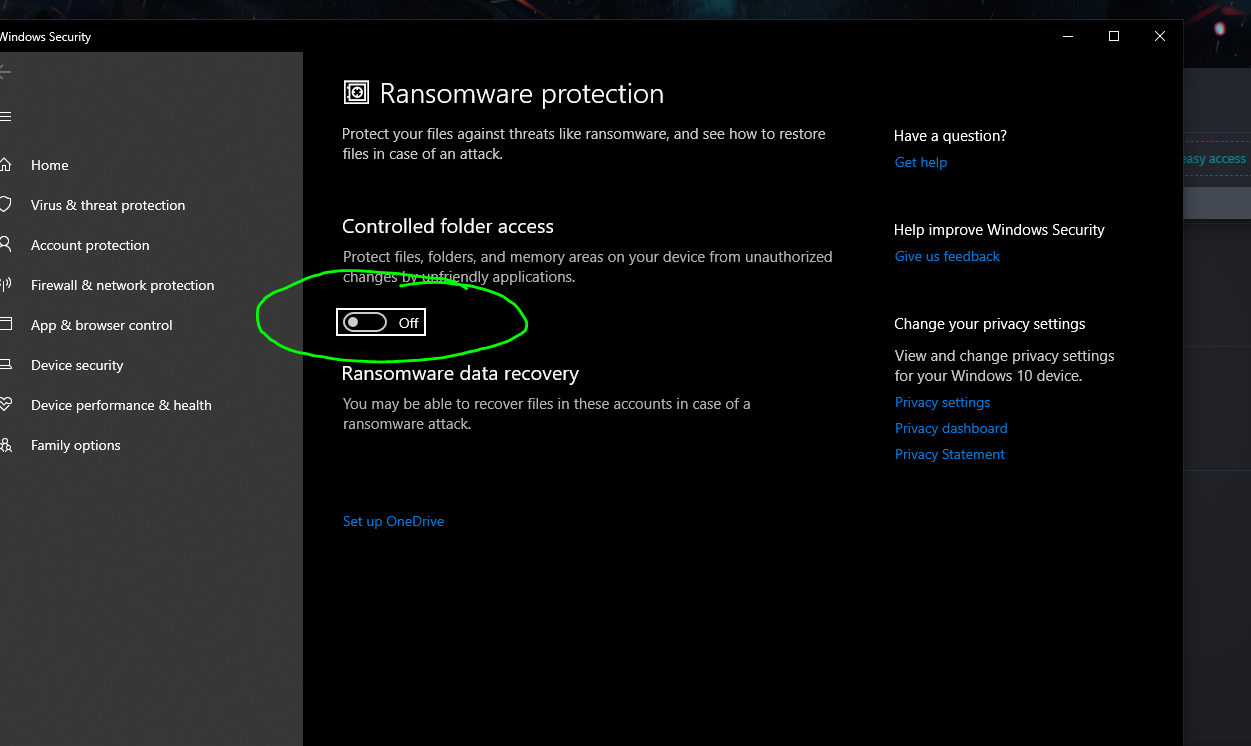This can happen if your MyDocs/MyGames folder is write protected. Any changes you make in the game will not get saved and will have been reset the next time you launch the game. To fix this navigate to your:
- My Documents Folder
- My Games Folder
- And Right Click on the game specific folder (example: Rising Storm 2 Folder) and select Properties
- Under the Attributes section of the first General Tab make sure the file is not set to Write Protected/Read Only
If your "My Documents" directory continues to be problematic (this may be caused by some security software) you can try running with the launch option of:
- -nohomedir
- To set this right click on the game in your Steam Library
- Select Properties
- Select "set launch options"
- And type the initial command in the box that comes up
This will create the config files under the game install directory.
A recent Windows 10 (and 11) update has caused this issue to pop up for more users. This is due to Windows now having a new protection system that can be enabled by default (or by the user). You can toggle this setting in your Windows Settings, Security, and it is under the heading of Ransomware protection.